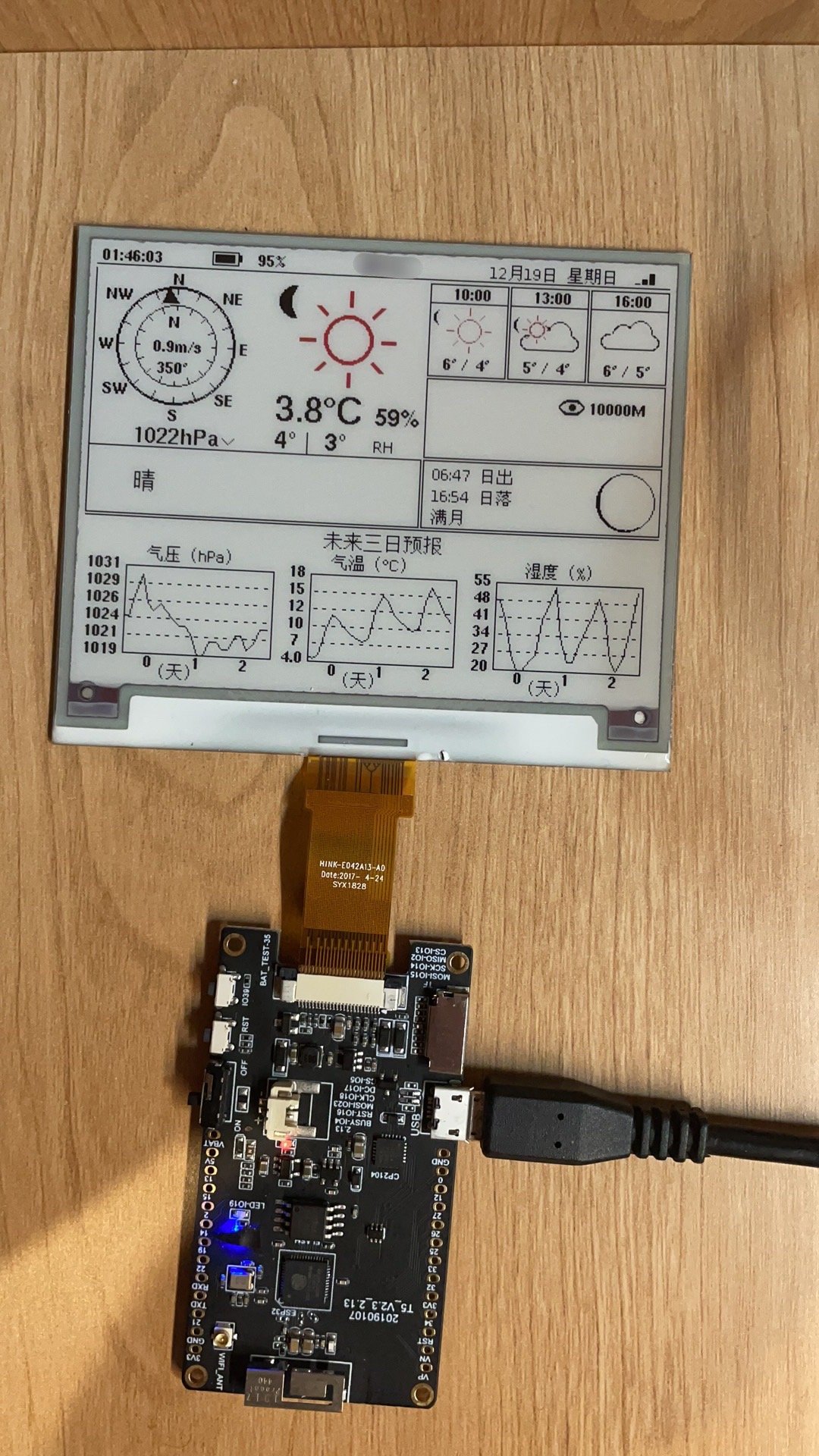// getu4 has been copied verbatim from
// https://github.com/golang/go/blob/2580d0e08d5e9f979b943758d3c49877fb2324cb/src/encoding/json/decode.go#L1167-L1188
func getu4(s []byte) rune {
if len(s) < 6 || s[0] != '\\' || s[1] != 'u' {
return -1
}
var r rune
for _, c := range s[2:6] {
switch {
case '0' <= c && c <= '9':
c = c - '0'
case 'a' <= c && c <= 'f':
c = c - 'a' + 10
case 'A' <= c && c <= 'F':
c = c - 'A' + 10
default:
return -1
}
r = r*16 + rune(c)
}
return r
}
// unqouteBytes converts a quoted literal []byte s.
// The rules are different than for Go, so cannot use strconv.Unqoute().
// This function is copied verbatim from
// https://github.com/golang/go/blob/2580d0e08d5e9f979b943758d3c49877fb2324cb/src/encoding/json/decode.go#L1198-L1310
// Please read the comment beginning with "PATCHED" below.
func unqouteBytes(s []byte) (t []byte, ok bool) {
if len(s) < 2 || s[0] != '"' || s[len(s)-1] != '"' {
return
}
s = s[1 : len(s)-1]
// Check for unusual characters. If there are none,
// then no unquoting is needed, so return a slice of the
// original bytes.
r := 0
for r < len(s) {
c := s[r]
if c == '\\' || c == '"' || c < ' ' {
break
}
if c < utf8.RuneSelf {
r++
continue
}
rr, size := utf8.DecodeRune(s[r:])
if rr == utf8.RuneError && size == 1 {
break
}
r += size
}
if r == len(s) {
return s, true
}
b := make([]byte, len(s)+2*utf8.UTFMax)
w := copy(b, s[0:r])
for r < len(s) {
// Out of room? Can only happen if s is full of
// malformed UTF-8 and we're replacing each
// byte with RuneError.
if w >= len(b)-2*utf8.UTFMax {
nb := make([]byte, (len(b)+utf8.UTFMax)*2)
copy(nb, b[0:w])
b = nb
}
switch c := s[r]; {
case c == '\\':
r++
if r >= len(s) {
return
}
switch s[r] {
default:
return
case '"', '\\', '/', '\'':
b[w] = s[r]
r++
w++
case 'b':
b[w] = '\b'
r++
w++
case 'f':
b[w] = '\f'
r++
w++
case 'n':
b[w] = '\n'
r++
w++
case 'r':
b[w] = '\r'
r++
w++
case 't':
b[w] = '\t'
r++
w++
case 'u':
r--
rr := getu4(s[r:])
if rr < 0 {
return
}
r += 6
if utf16.IsSurrogate(rr) {
rr1 := getu4(s[r:])
if dec := utf16.DecodeRune(rr, rr1); dec != unicode.ReplacementChar {
// A valid pair; consume.
r += 6
w += utf8.EncodeRune(b[w:], dec)
break
}
// Invalid surrogate; fall back to replacement rune.
rr = unicode.ReplacementChar
}
w += utf8.EncodeRune(b[w:], rr)
}
// Quote, control characters are invalid.
case c == '"', c < ' ':
return
// ASCII
case c < utf8.RuneSelf:
b[w] = c
r++
w++
// Coerce to well-formed UTF-8.
default:
// PATCHED: on RuneError, copy verbatim
rr, size := utf8.DecodeRune(s[r:])
if rr != utf8.RuneError {
r += size
w += utf8.EncodeRune(b[w:], rr)
} else {
b[w] = s[r]
r++
w++
}
}
}
return b[0:w], true
}
 35塊一個,長這樣
35塊一個,長這樣