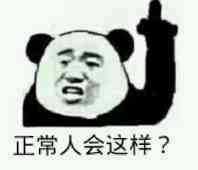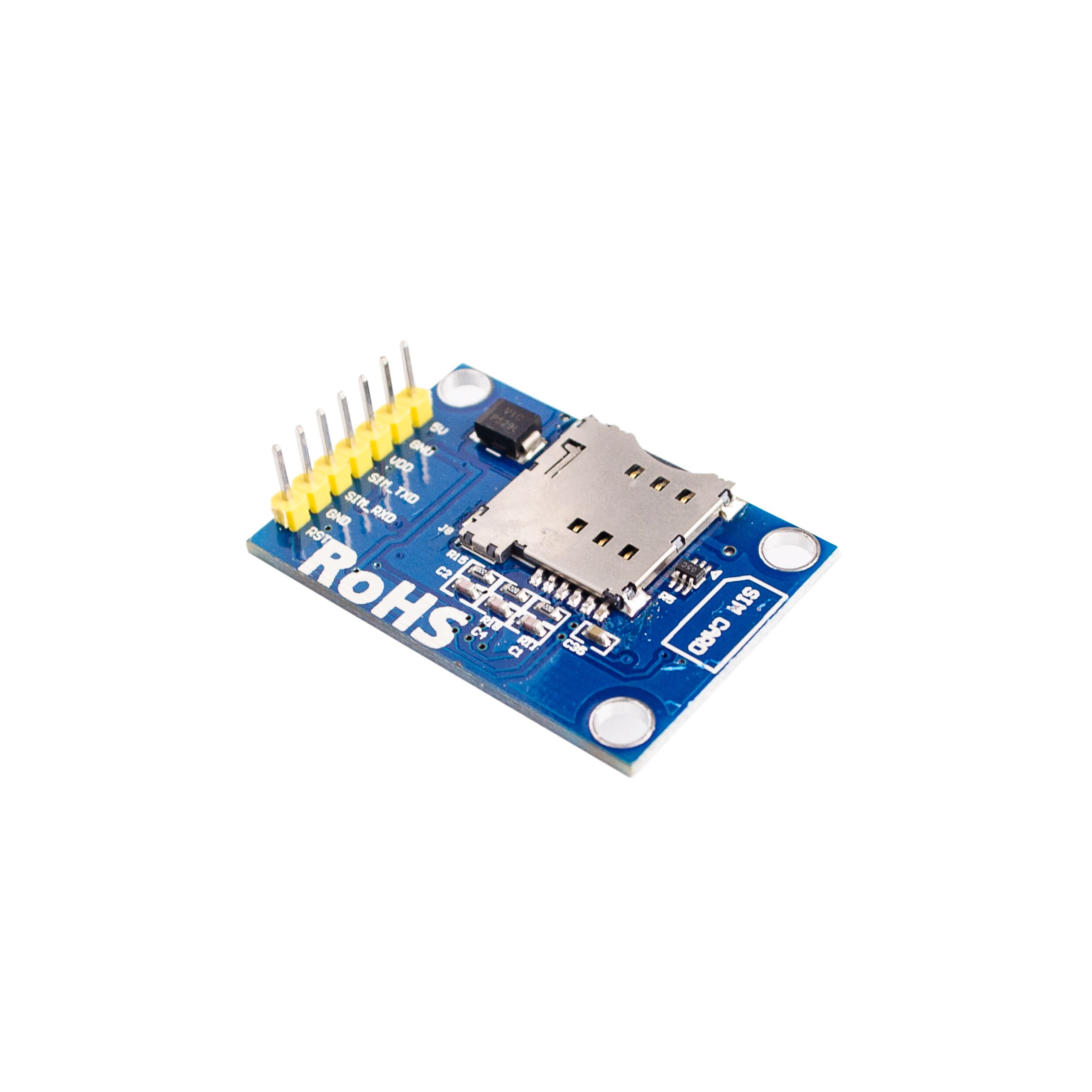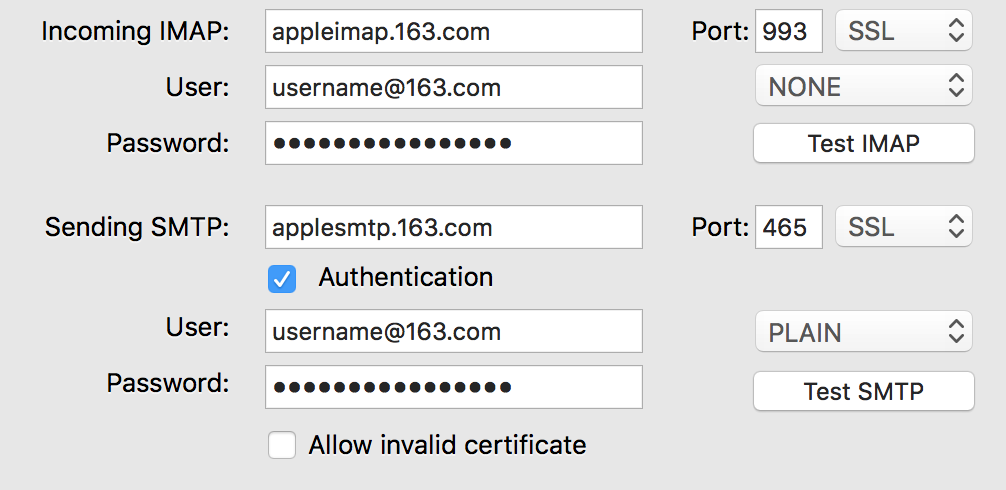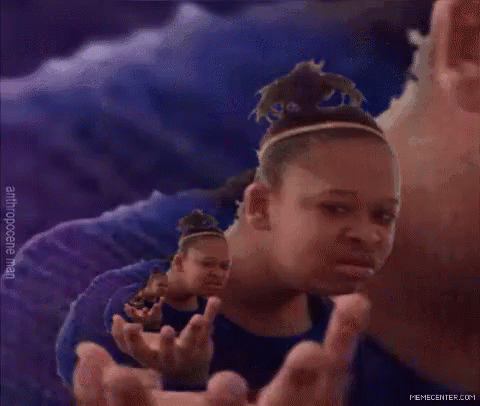原先安裝的是Windows Server 2016鮮嫩多汁學生版,決定安裝一個成人版操作系統。
下載MSDN的iso鏡像,掛載之後,雙擊setup.exe
- 提示 Windows安裝程序無法找到存儲臨時安裝文件所在的位置。若要安裝Windows,請確保啟動磁碟上分區至少具有xxx兆位元組(MB)的可用空間
我這裡的原因是用了TF卡啟動,windows發現啟動分區和系統分區不一致,就哭了。解決辦法是恢復用系統分區引導進入系統。我把存儲池的四塊硬碟都拔掉了,裝完之後可以重新識別,不怕。
還需要把這個註冊表的值改成0或者刪掉:
|
1 2 3 |
[HKEY_LOCAL_MACHINE\system\ControlSet001\Control] "PortableOperatingSystem"=dword:00000001 |
- 提示 Windows無法從無人參與應答文件讀取<ProductKey>設置
因為之前用了HP的Intelligent Provisioning,系統分區的辣雞還沒清理,刪除系統分區下的autounattend.xml後,問題解決。
安裝前,需要關閉Hyper-V的虛擬機,如果虛擬機用了直通磁碟,則不能為「已保存」狀態。
安裝時,選擇保留用戶設置和文件,泡一杯茶,等待安裝完成。